Document information
| Document ID: | 4564 |
|---|---|
| Subject: | Troubleshooting inbound email |
| Creation date: | 12/14/15 4:35 PM |
| Last modified on: | 5/18/22 9:39 AM |
Troubleshooting problems related to inbound emails
The following steps assume:
- A user John (john@BusinessPartner.com) wants to send an email to Mary (mary@YourCompany.com)
- John is a user on the Internet who may or may not use Xeams
- Mary is a user on your network and her emails goes through Xeams
A typical email comes in to your server through several different hops. A problem could occur at any location. Refer to the following image, which demonstrates different points of possible failure.
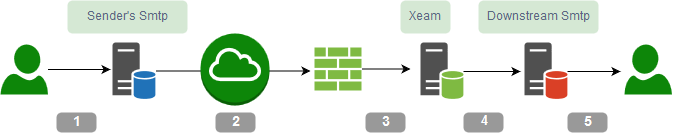
| Hop# 1 | John sends an email to Mary. John's SMTP server receives the messages. John's SMTP server does an MX lookup to find the IP address of Mary's SMTP server. If John's SMTP server is unable to find an MX record, it will generate an NDR (non-delivery report) back to John notifying the server is not found. Click here to see what could go wrong at this step. |
|---|---|
| Hop# 2 | The message comes across the Internet and hits your network firewall. There are two firewalls typically involved:
|
| Hop# 3 | The message is sent from your firewall to Xeams. Once a message reaches this far, you should be able to see the communication in either SmtpConversation.log
or SmtpProxyConversation.log, if you're using the SMTP Proxy server. Xeams could reject incoming messages for multiple reasons, including an invalid recipient, invalid domain or the message size is too big. Regardless of the reason, you should see the exact cause in the log file. Click here for details. |
| Hop# 4 | Xeams sends the message to the downstream server. This server only exists when you use Xeams in either Hybrid or Firewall mode.
You can confirm this delivery by check one of the following:
|
| Hop# 5 | The SMTP server downstream puts the message in user's INBOX. Every email server has the ability to block emails. If you see a message delivered all the way to Hop# 4 but user still does not see it in the inbox, check the server downstream to ensure filtering is disabled. |
User comments
Posted by Dennis on 6/12/14 9:35 AM
My comment is a reply to Tryphon's question. <br><br>
Yes - you need port 25 open from your ISP if you wish to run an email server. Emails go from one SMTP server to another and they always talk on port 25.
<br><br>
There are third party service providers who will accept your emails on a different port and then forward them to the actual recipient. These services are usually not free.
Posted by Tryphon on 6/12/14 7:57 AM
Between steps 2 and 3, there are several ISP which can block the port 25. Is Xeams SMTP server become unusable in this situation?
Add a comment to this document
Do you have a helpful tip related to this document that you'd like to share with other users?
Important: This area is reserved for useful tips. Therefore, do not post questions here. Instead, use our public forums to post questions.
