Modes of operation
Stand Alone Mode
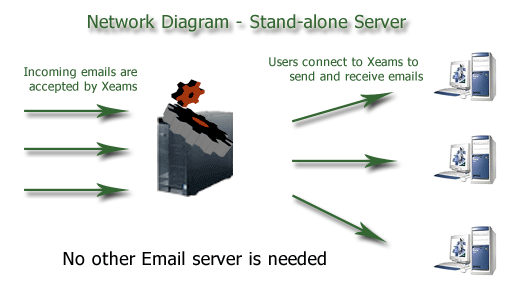
Xeams runs as a full email server in this mode, supporting SMTP, IMAP and POP3 protocols. Every user has their own Inbox. Incoming emails are checked against spam filters and then are forwarded to appropriate inboxes.
Users can use any email client, such as Xeams web client, MS Outlook, Thunderbird or any other client that supports POP3 or IMAP protocols to fetch new emails.
No other email server is required if you use Xeams in this mode. This is the default mode of operation.
Spam Firewall
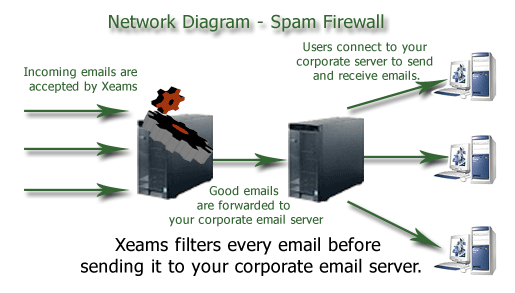
In this mode Xeams acts like a firewall that sits in front of your corporate email server. Every in-bound email is checked by Xeams before it is forwarding the message to the actual email server. Similarly, every outbound message is checked before delivering it to its final destination.
Xeams works with any email server that supports the SMTP protocol, including Microsoft Exchange, Sendmail, Novel Groupwise, Lotus Notes and others.
Xeams provides two types of SMTP servers when operating in this mode:
- Regular SMTP server
- SMTP proxy server
Click here to read more about the built-in SMTP servers in Xeams.
Hybrid Mode
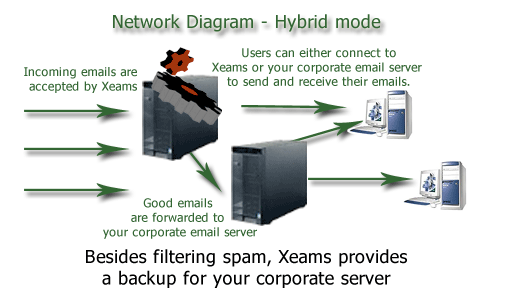
This is a combination of mode 1 and 2. User's inboxes are created on two locations: Xeams and your corporate email server. Users have a choice of using either one of them.
Although, every email gets copied at two locations, it provides redundency for your corporate email infrastructure.
