Self-host/On-Premise Alternative to IIS SMTP for relaying emails
For the past few decades, companies have been utilizing the Microsoft SMTP server, an on-premise/self-hosted server integrated with IIS. Although this SMTP server is quite old and lacks many modern features, it works well if all you need is email relaying.
Recently, however, Microsoft has announced several changes, including the use of OAuth 2.0 for SMTP authentication, which renders the IIS SMTP server obsolete and forces organizations to seek an alternative.
This blog aims to highlight some of the features available in IIS SMTP, as well as features that are missing, and an alternative solution that fills this gap.
Available Features In IIS SMTP
Although IIS SMTP is no longer officially supported by Microsoft, it offers the following features that several organizations are still using:
- Its ability to accept outbound emails from devices and application servers for relaying, either to foreign recipients or within the same organization.
- Ability to applications to save *.eml file into a folder, which are then read by the IIS SMTP Server and sent out.
- Messages can be queued if they cannot be delivered right away
- Ability to specify a smarthost that can route emails to their final destination. Many organizations utilize this feature to route emails to Exchange Online before forwarding them to their final destination.
Limitations in IIS SMTP
- No provision to sign outbound messages with DKIM
- No provision for using OAuth 2.0 for SMTP authentication when sending outbound emails
- There are no local users, and therefore, SMTP authentication cannot be used.
- Troubleshooting failed messages is very difficult
- No provision to fix incorrectly composed emails. For example, the server cannot fix the relayed email if a mandatory header, such as Message-ID, is missing.
- Only works on the Windows operating system.
An Alternative
Xeams offers a comprehensive alternative to the IIS SMTP server for organizations seeking an on-premise/self-hosted SMTP solution that includes all features supported by IIS SMTP, plus many other essential features for successful email delivery. Here is a partial list of features supported by Xeams.
- Compatible with multiple operating systems, including MS Windows, Linux, and others.
- Ability to accept emails from devices and application servers for relaying. Messages can be delivered to their final destination or another host, such as Exchange Online (Office 365).
- Ability to read *.eml files from a folder and sending them out.
- Ability to queue undelivered emails and retry sending them at preconfigured intervals.
- Sign outbound emails with a DKIM signature.
- RESTful API for sending emails and administration.
- Excellent troubleshooting capabilities.
- Ability to use OAuth 2.0 if the next server requires it.
- A 100% web-based interface that allows for easy remote access.
How Xeams Works
Similar to IIS SMTP, you can send emails from your in-house devices and server to Xeams. Depending on the configuration, these emails can be sent directly to the final recipient's SMTP server, which is determined by an MX lookup of their domain, or they can be routed to another SMTP server of your choice, such as Exchange Online (Office 365). The following image displays a flow diagram.
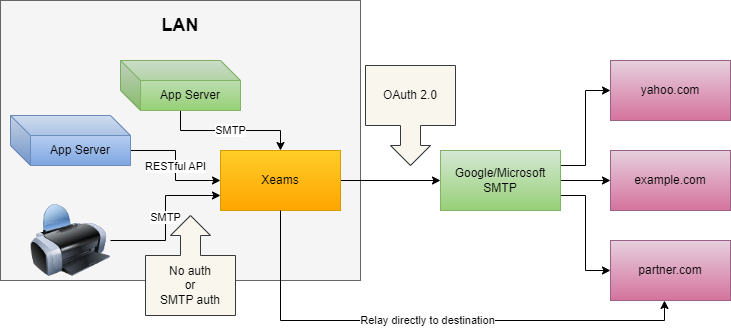
Conclusion
Although out-of-support, Microsoft's SMTP server, bundled with IIS, has been a popular choice for many organizations for relaying emails from devices and application servers running on their premises. However, with recent changes in security protocols and the introduction of new features, organizations are seeking advanced, on-premises/self-hosted SMTP servers that can reliably relay emails to their intended destinations. Xeams provides an excellent alternative for companies looking to replace their existing solution with a modern system.
