Document information
| Document ID: | 4628 |
|---|---|
| Subject: | Using port other than 25 to send emails |
| Creation date: | 12/14/15 4:35 PM |
| Last modified on: | 1/12/22 2:12 PM |
Using port other than 25 to send emails
Often ISPs restrict out-bound traffic on port 25. They force users to use their own SMTP server. This is usually done to prevent viruses from sending out-bound emails without the user's knowledge.
The following article assumes the following:
- You are using Xeams in firewall or hybrid mode
- The SMTP Proxy server is configured to accept messages, which are forwarded to another primary SMTP server. The SMTP proxy server listens on TCP/IP port 25
- You have some users who need to send their out-bound messages to your server but their ISP prevents them from connecting to port 25.
- The public IP address for Xeams is 201.202.203.204 and the local IP address is 192.168.1.5
- You have 3 type of users:
- User A - This user resides outside your network and send his/her out-bound messages to 201.202.203.204 on port 25.
- User B - This user sits inside your network and sends his/her out-bound email using the local IP address 192.168.1.5 on port 25
- User C - This user resides outside your network and his/her ISP blocks port 25 and therefore, emails cannot be sent to Xeams.
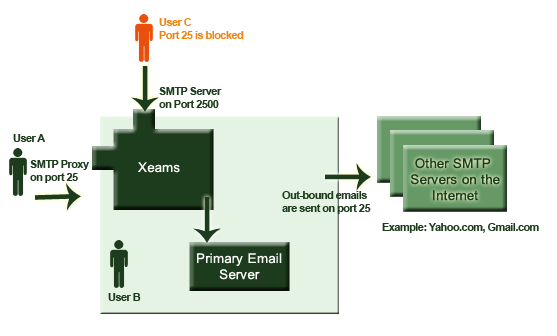
Solving this problem
There are two solutions to this problem:
- Using secondary SMTP ports (Recommended)
- Using a combination of SMTP server and SMTP Proxy Server
Using secondary ports
Using secondary ports you can have one server listen on two ports for SMTP. Secondary ports can be configured for both SMTP Server as well as SMTP Proxy Server. This way most of your users will connect to the primary port, but a handful can connect to the secondary port.
Using a combination
Alternatively, you can enable both SMTP and SMTP Proxy server.
- SMTP Server - Configure this to listen on port other than 25, for example, 2500
- SMTP Proxy Server - This accepts emails on port 25 for regular users.
When you configure the SMTP Server to listen on port 2500, users who cannot send email otherwise will be able to connect since the ISP won't block this port.
Add a comment to this document
Do you have a helpful tip related to this document that you'd like to share with other users?
Important: This area is reserved for useful tips. Therefore, do not post questions here. Instead, use our public forums to post questions.
