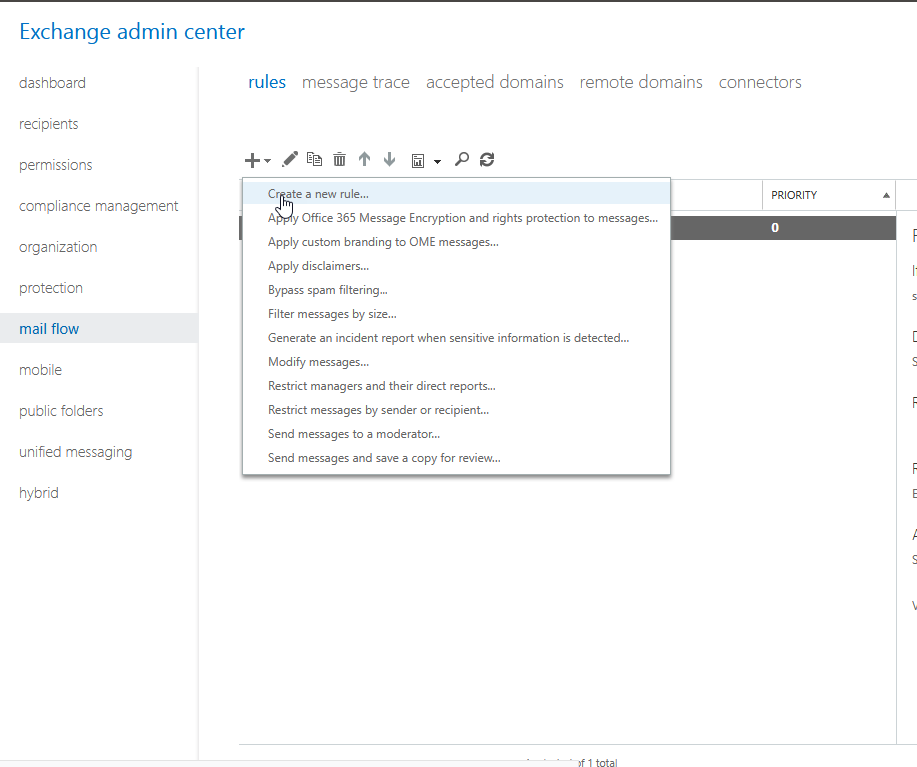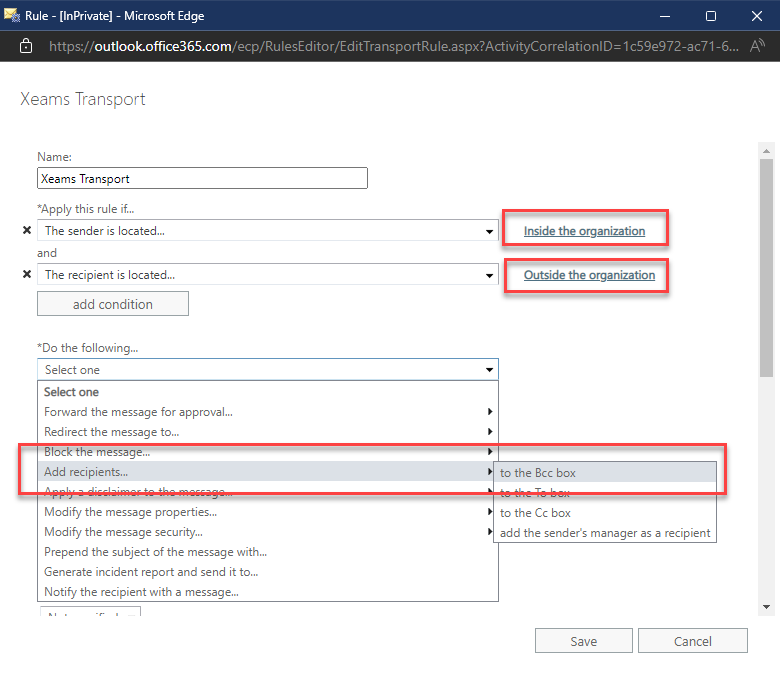Outbound Learner Address
Outbound Learner Address is applicable when you use Xeams in front of services like Exchange Online for inbound filtering but Exchange Online for sending outbound emails. Using this feature, you configure Exchange Online to BCC a copy of every email going out, allowing inbound filters in Xeams to improve by learning who is getting emails on the Internet.
Consider the following example:
- Assume your domain is
mycompany.com. Xeams Cloud is filtering emails for this domain for inbound messages. - Outbound emails are sent directly from Exchange Online.
- An in-house user,
john.doe@mycompany.comsends an outbound email toa.friend@gmail.com. - Your goal is to give credit to replies sent by
a.friend@gmail.com. In other words, you want your inbound filtering to improve based on who is receiving outbound messages. - This goal is achieved by specifying an Outbound Learner Address in Xeams.
How It Works
This is achieved by configuring the outbound email system, such as Microsoft Exchange Online, to automatically add a new recipient for every outbound email. This new recipient is configured in Xeams as Outbound Learner Address.
The following image demonstrates the actual mail flow.
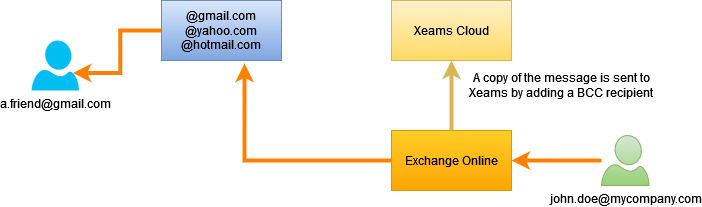
Adding a new recipient as BCC is better than using either To or CC because neither the sender, nor the recipient will know about this change in the mailflow.
Configuring Xeams
Follow the steps below to configure Xeams.
- Log in as admin
- Click Filter Management/Score Configuration.
- Specify a value for Outbound Learner. One example to use is something like
learner@filter.mycompany.com. Very Important: notice the sub-domainfilter.mycompany.comin the email address. This is necessary because services like Microsoft Exchange Online will never forward emails belonging tomycompany.comto Xeams unless you use a different domain.
Configuring MX Record
You will have to create a new MX record for the sub-domain used for the email address above. In this above example, we are usingfilter.mycompany.com.
Here is a screenshot of a screen used by GoDaddy
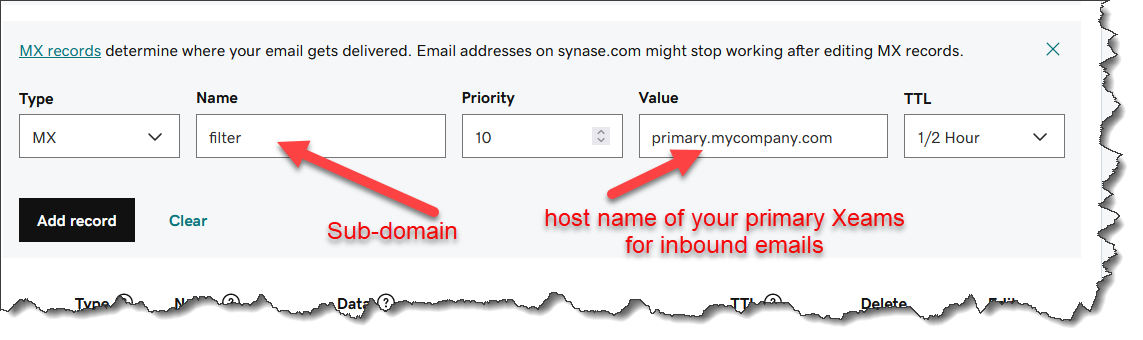
Every domain registrar have their own interface for creating MX records and therefore, the screen may look different.
Configuring Microsoft Exchange Online
Following steps demonstrate configuring Microsoft Exchange Online.
- Log in to your Exchange Admin Center
- Click Create a new rule... in mail flow. Screen shot...
- Click More Options towards the bottom
- Next, create a rule to add a BCC recipient for every outbound email. Screen shot...
- Save Configuration.
Note:
Although this example refers to Microsoft Exchange Online, the concept is similar with any other service provider.Verifying Your Configuration
Emails sent to this address is only used to learn and improve inbound filtering. Therefore, you will not see the BCCed messages tolearner@filter.mycompany.com in Xeams.
Instead, a special log file called OutboundLearner.log exists, which will log an entry whenever a new email is received for this address.