Newsletter Management
Companies often add email addresses in their mailing list without user's consent. Starting from version 7.7, users can decide to reject or accept the newsletter emails in Xeams.To access the newsletter management page, access the Xeams web interface and login as a user. Next, hover your mouse on Home and click on Newsletter Subscriptions. The menu should show up like below:
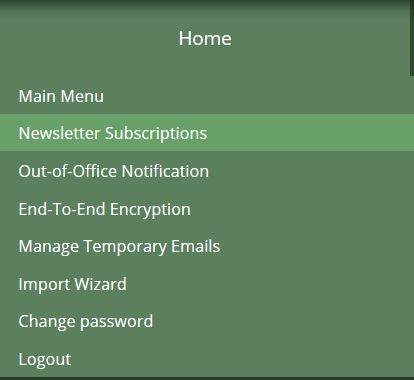
Once you click on the subscription page, you will see something like this below:
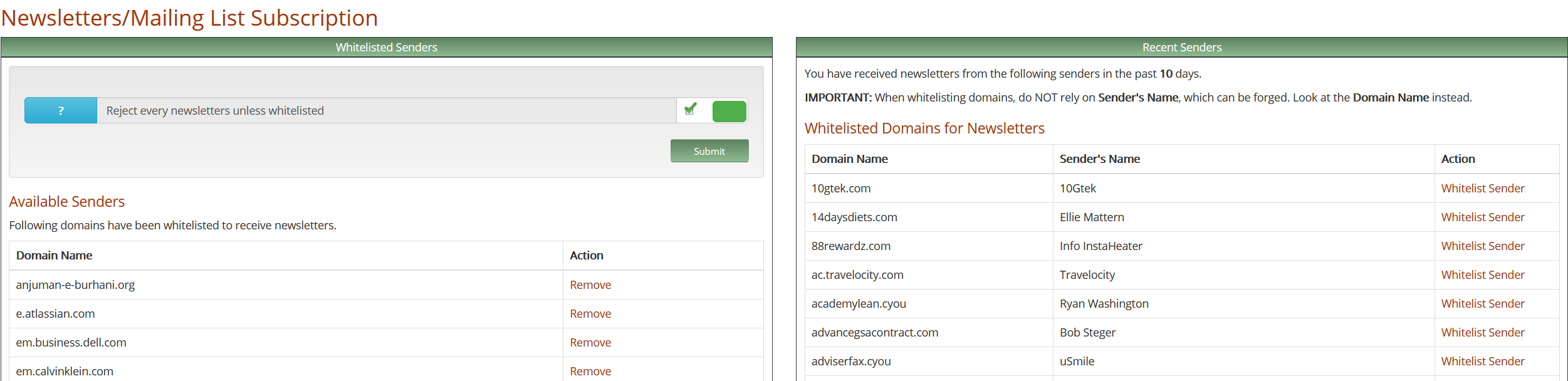
Users will see two sections; the Whitelisted Senders section and the Recent Senders section. On recent senders section, Xeams will display to the user of the list of senders that sent messages for the past 10 days. On this section, users can click on whitelist sender, which will then show the domain on the left side.
The whitelisted senders represents any whitelisted domains for newsletters. This will inform Xeams to whitelist any newsletters coming from these domains, which Xeams will then apply a negative filter for any messages coming from the specified domains. If the option "Reject every newsletters unless whitelisted" is unchecked, Xeams will not apply the whitelist filter for any of the newsletter and will instead filter regularly.
