Product » A free email server for Windows and Linux » Knowledge Base
Document information
| Document ID: | 5427 |
|---|---|
| Subject: | Forwarding incoming emails to multiple downstream servers for redundancy |
| Creation date: | 1/7/21 12:09 PM |
| Last modified on: | 1/7/21 12:34 PM |
How To Forward Emails to Multiple Downstream Servers
When using Xeams in either Hybrid or Firewall mode, you have to specify a downstream server that will . eventually get good messages. In most cases, there is only one downstream server and therefore, configuration is pretty simple. This page talks about configuring Xeams when you have more than one downstream servers that exist to provide load balancing.
Round-Robin Load Balancing
Use a comma to separate multiple IP addresses when configuring a domain. Consider the following example:
- You filter junk emails for
@example.com - You want to send incoming emails to
192.168.1.5and192.168.1.10 - Specify both IP addresses separated by a comma. Refer to a screenshot below.
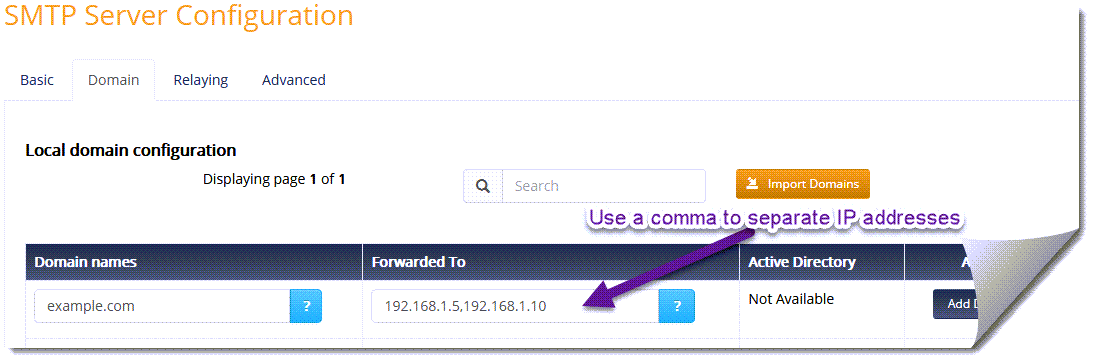
Add a comment to this document
Do you have a helpful tip related to this document that you'd like to share with other users?
Important: This area is reserved for useful tips. Therefore, do not post questions here. Instead, use our public forums to post questions.
