Microsoft is Deprecating Basic Authentication for SMTP in September 2025 - What are my options?
Microsoft has announced that it will no longer accept Basic Authentication for SMTP after September 2025. Towards the bottom of this announcement, they list a few alternatives to use after September 2025. Unfortunately, the alternative specified for 3rd party applications can be very costly in terms of time and money for many organizations. This page offers a more cost-effective and timely solution to this problem.
Affected Applications
The term "3rd-party" is very generic and includes, but not limited to:
- Application servers that host websites, ERP systems, database servers, or any other server that generates emails.
- IoT devices that generate emails
- Multi-functional devices such as printers and scanners
In short, most organizations that host their emails on Microsoft Exchange Online will have some application/device that will be affected.
Suggested Solution
Microsoft's suggested solution is to contact the application developer and upgrade their application to use the newer protocol, which can be very costly, particularly for legacy applications running for years.
A More Cost-Effective Solution
Xeams offers a more cost-effective and immediate solution to this problem. The following diagram displays the email flow.
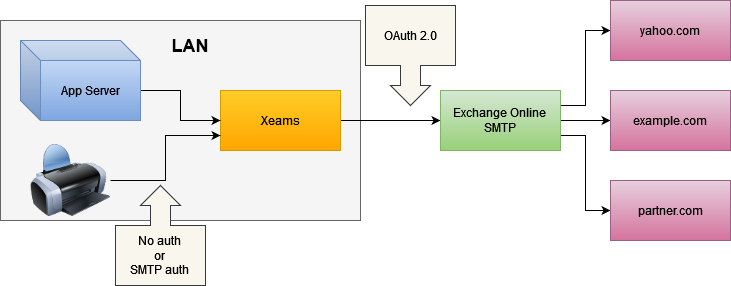
- Emails generated by your application servers and devices are sent to Xeams.
- These applications can use either BASIC or no authentication, provided Xeams and the application run inside a trusted network environment.
- Xeams can then use OAuth 2.0 for SMTP to send messages to Microsoft.
Implementation Steps
- Download and install Xeams on any computer inside your LAN. You can also install it on a VM running on a public cloud such as AWS, MS Azure, or any other service provider.
- Configure your applications and devices to send their emails to Xeams
- Configure Xeams to enable
- SSL
- SPF and DKIM, if you're running behind a static IP address
- Smart Host, which connects to Microsoft Exchange Online
- Finally, send test messages from your application/devices and confirm they reach the intended recipient's inbox.
Benefits of Using Xeams
Consider the following benefits when using Xeams in such an environment:
- No programming change in your legacy application servers. All you need to do is change the configuration of your SMTP server.
- Access to Xeams will only be available inside your LAN. Therefore, authentication may not be necessary, which makes configuration easier. You can always enable SMTP auth in Xeams for specific scenarios if needed.
- Built-in troubleshooting tools and logs help you resolve email-related problems quickly.
- No limits on the number of messages sent out.
