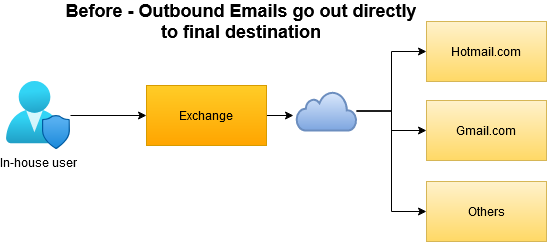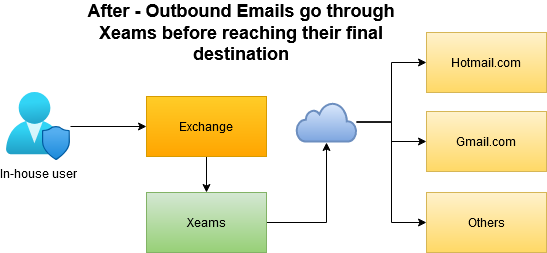Monitoring Outbound Messages From Any Email Server
Often administrators need to monitor emails going out of their email server. This sort of monitoring is important in order to ensure:
- No one is using your email server as a spam host
- No one sends out a message that does not comply with company policies
- You are required to do this for compliance reasons
Design Goals
Monitoring outbound emails from any email server can be accomplished by introducing Xeams in the picture. All you need to use is the Community Edition, which is available for free. Xeams is not only a great server for filtering inbound spam emails, it is also a great tool for:
- Monitoring emails going in and out
- Watch emails as they go through your system through the Live Monitor
- Extensive logging, which can also be viewed/filtered live through the web interface.
- Policy compliance
- Email Archiving
- Adding DKIM signature
The following image depicts the network design diagram. Although MS Exchange is being used as an example, you can replace that with another other email server, such as SendMail, IBM Dominos, Zimbra or others.
Implementation Details
- Download and install Xeams on any machine within your network. It is recommended you install Xeams on a machine other than the one running Exchange.
- Configure Xeams to run in stand-alone mode
- Add Exchange's IP address among the relay list.
- Configure your email server to use Xeams as a smart host. In Exchange, this means you have to configure the send connector and specify the IP/host where Xeams is running.
Try Risk Free
No risk is involved in trying Xeams because:
- You don't have to change anything in Exchange in order to try. Install Xeams on a VM and use Email Sender to send test messages to recipients on the Internet.
- Modify the smart host in Exchange once you feel Xeams is performing as expected
- Call our support department to talk to a support engineer if you need help