Modifying MX records in Popular NameServers (DNS)
A MX (Mail Exchange) record declares which mail server will be responsible for receiving emails on behalf of a domain name. It's important to make sure the MX records are configured properly. An invalid MX record will result in not receiving emails. In order for Xeams to receive the emails first, the MX record must point to Xeams. This way, emails will first come to Xeams so that spam messages will be filtered.Here is an example on how the mail flow will work after changing the MX record in Exchange Online:

Before
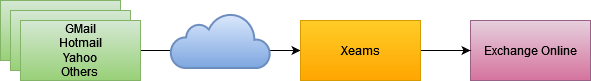
After
Below are references to well known DNS providers that will provide instructions on modifying/creating a(n) MX record(s):
