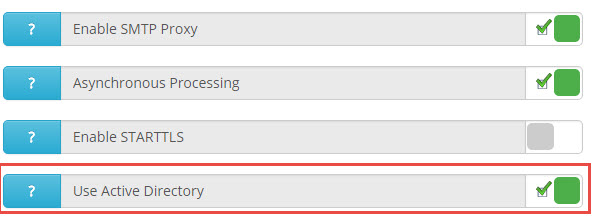Troubleshooting user count when using SMTP Proxy server
There are two methods to fix the higher user count issue:
- Option 1 - Configure your actual email server (not Xeams) to reject invalid email addresses.
Every SMTP server has a different way of rejecting invalid users. Click the appropriate link below corresponding to your server.
- Exchange 2007
- Exchange 2010 - Edge Transport
- Exchange 2010 - Steps to enable Edge Transport
Exchange 2013/2016(see below)- IBM Domino
- Postfix
Using Proxy Server with Exchange 2013/2016
Microsoft changed how invalid emails are rejected in Exchange 2013/2016, which broke the ability of Xeams Proxy Server to detect an invalid user. Therefore, option 1 is not available when using MS Exchange 2013/2016. You can either use option 2 described below or use the regular SMTP server for inbound email, which supports DRV. Refer to this article for details. - Option 2 -
Use Active Directory to reject invalid users. The following configuration must be set in order for this to work: Enable and configure integration with Active Directory and select reject invalid users (See image below):
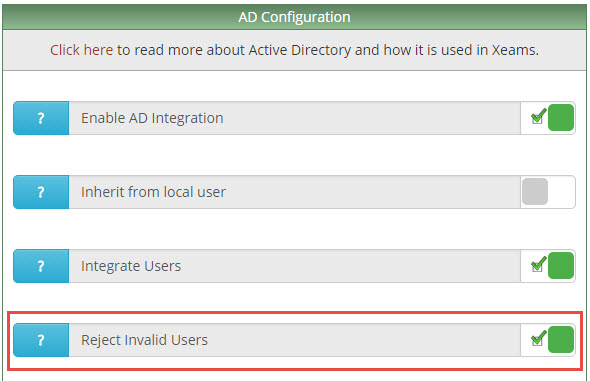
Next, check the Use Active Directory option under Smtp Proxy Configuration (See image below):