Clustering/High Availability For Outbound Emails
Although the primary goal of clustering in Xeams is to synchronizing filtering rules, it can also to route outbound emails if to their final destination if needed. This page demonstrates how to route emails through multiple Xeams that are clustered together for high availability.
Benefits
Simply put, outbound emails can be routed through multiple servers if the first delivery attempt fails. Refer to the flow-diagram below for a visual description.
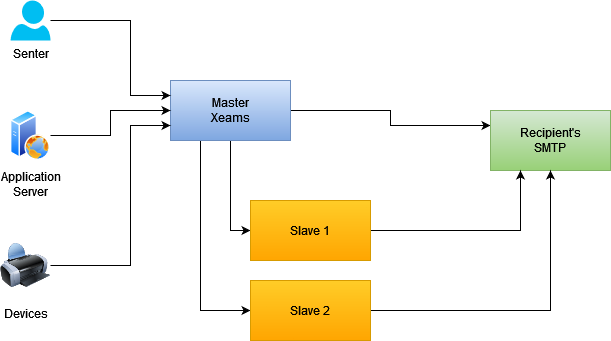
Configuration Steps
- Enable clustering by following the instructions on this page.
- Go to Server Configuration/SMTP Configuration, select the Advanced tab, and check the box for Relay Through Clustered Slaves
Best Practices
Similar to the master Xeams, you will have to follow all the best practices for outbound emails on your slave servers, which includes:
- Ensuring the public IP address of the slave servers is in your SPF record.
- Create DKIM signatures on the slave with a different value for the selector. Note that every SMTP server should have a different selected, hence a different set of public/private keys for DKIM.
- Run Tools/Diagnostic Check - Outbound from your slaves servers to ensure every test passes.
Communication Logs
- Connect to your master Xeams
- Click Message Repository/View All Good to view messages that were recently processed.
- The outbound arrow is displayed in blue when messages are delivered through the slave. See the image
below for an example.

- Click the icon will display the logs, which will be pulled from the slave machine and displayed through the master's screen.
