Product » A free email server for Windows and Linux
Clustering
Consider a scenario where you have more than one Xeams installed to filter junk messages. This scenario is depicted in the image below.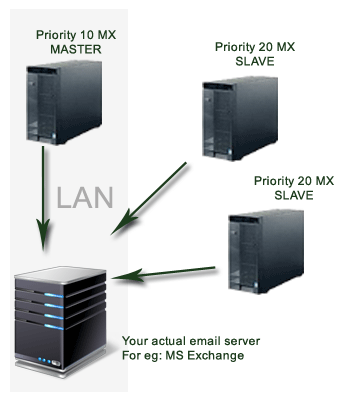
Example
Consider the following scenario:- You have 3 MX records to process incoming emails.
- You are running Xeams on all 3 servers, that filter junk messages
- Eventually, good messages are sent to MS Exchange
- The highest priority MX refers to a Xeams instance that is on the same network as your Exchange
- Xeams running on secondary MX are somewhere on the Internet
Prerequisites
- You must use version 5.3 or newer
- The build number between MASTER and SLAVES must match
Steps to enable clustering
Enabling clustering is a two-step process:- Login as admin to the web interface of the Xeams server that you want to make the MASTER.
- Click Cluster Management under Home
- Select Master for Role
- Add one or more slaves. Master and slave will communicate with each other over HTTP(S) using the same channel administrators use to connect to the web interface. Therefore, use the URL you normally use in your browser AND ensure necessary TCP/IP port (5272 by default) is open between the two machines.
- You can add as many SLAVES as you like.
- Note that you will see Not Authorized for the status when a slave is first added. This is normal.
- Login as admin to the web interface of the Xeams that you want to designate as SLAVE.
- Click Cluster Management under Home
- Select Slave for Role
- Add the IP address of the machine where MASTER is running. If that machine has multiple IP addresses, you can separate them by a comma. NOTE that there can ONLY be one MASTER. Do not put IP addresses for more than one machine in this field.
- Once a MASTER is authorized, refresh the browser that is connected to the MASTER and ensure both machines can talk to each other by looking at the Status
What is synchronized
The following information is synchronized between MASTER and SLAVES.- Modifications to filtering rules, such as Score Configuration, Content Filters, RBL Filters, Black/white listed IP address, and Bypassed Users List.
- Aliases
- Distribution List
- Users Configuration along with passwords
- Trusted Domains
- Profiles
- Action Management
What is NOT synchronized
Most global parameters are NOT synchronized. For a full list, please see here on what is NOT clustered. Below are some examples:- Server Configuration, such as TCP/IP ports, SSL certificates, server mode
- Configuration for SMTP Server or SMTP Proxy Server
- Adminstrator's email and password
- Active Directory, Message Retention, Alerts, Local Host File, ClamAV
- Live Monitor
- Log files.
- Maximum global email size
- Global reports - daily, monthly, yearly
Message Repository and Reports
Message repository is automatically synchronized between MASTER and SLAVES. Therefore, when you search messages or display a list of all messages, the MASTER will pull necessary information from the SLAVES and display one consolidated result.Additionally, different colors are used in the message repository when a message is pulled from a SLAVE. See image below for a screenshot.
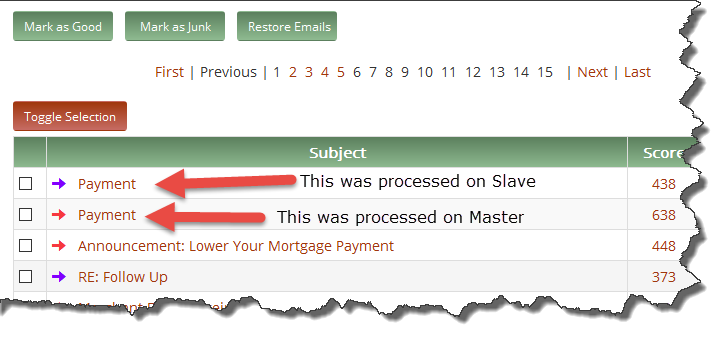
Same goes with user reports that are sent on daily basis. Reports will only be sent out from the MASTER and will contain records from the SLAVES. Therefore, user will only get one report that will pull data from every instance of Xeams.
Sending Outbound Emails Through Slaves
Xeams can automatically route outbound emails through multiple slaves if the first attempt from MASTER fails. Two things happen when a message gets routed through a slave:
- Color of the Status Icon changes to blue
- Log entry in
OutboundAuditTrailSuccess.logwill contain the word slave:
Use the following steps to enable/disable delivery through slaves:
- Click Server Configuration &rarrow; SMTP Configuration
- Select the Advanced tab
- Check Relay Through Clustered Slaves
Troubleshooting common problems
The communication between the MASTER and SLAVE server occurs over HTTP(S). Assuming the URL for a slave ishttp://mx2.yourcompany.com:5272, you will
have to open firewall ports allowing the MASTER server to reach the slave on port 5272.
Checking the slave's status from Server
- Click Cluster Management under Home
- Refer to the Status column. There are 4 possible values for this status:
- Up and Running - this means MASTER can successfully connect to slave
- Invalid Response - this occurs if the slave machine is using an older build, or the URL is referring to an HTTP server other than Xeams
- Not Authorized - this means the IP address of the MASTER is not among the authorized IP addresses. Connect to the slave and add MASTER's IP address as Authorized Server
- Unable to connect - this occurs if the slave is NOT running or a firewall is block traffic
Checking the MASTER's status from slave
- Click Cluster Management under Home
- The MASTER is supposed to ping the slaves once every 10 minutes. You will see a warning message on this page if these pings are not received.
- If no pings are received for 30 minutes, the administrator will be sent an email.
Frequently asked questions
No. Rules you modified on SLAVES will get overwritten by MASTER. Therefore, avoid modifying any filtering rules on SLAVES.
No. Messages searches are integrated. Therefore, try searching email only on MASTER. It will display emails the were received by the SLAVES.
No. Only MASTER will send a consolidated report displaying quarantined emails not only from its own instance but emails that were received
and quarantined by SLAVES.
