Document information
| Document ID: | 4634 |
|---|---|
| Subject: | Maximum recipients per SMTP connection |
| Creation date: | 12/14/15 4:35 PM |
| Last modified on: | 1/19/22 11:07 AM |
Maximum recipients per connection
This KB article applies to the SMTP server in Xeams. It does NOT apply to SMTP Proxy Server.
By default, the SMTP server restricts the number of recipients to 100 for emails. This is done by design to prevent dictionary attacks to your email server. You might want to increase this limit in certain cases. For example, when trying to send outbound emails to a large group.
The following steps show how to increase this limit.
- Stop Xeams's engine if it is running
- Using the file system on your operating system (Windows Explorer on Windows and Terminal console on Linux) go to the folder where Xeams is installed.
- Locate the config folder
- Open AppConfig.xml file in any editor such as Notepad on Windows and VI on Linux/UNIX
- Locate the entry for maxRecipientsPerConnection and change its value to a higher number.
See image below.
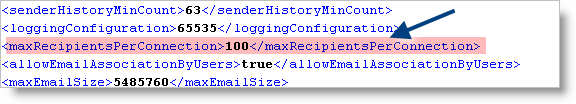
- Save the file and restart the engine.
User comments
Posted by mahfuzur rahman on 12/21/14 7:20 AM
I need less than 5 email per connection.I am change this value 4 and start the engine.value is changed but when i send 5 users one mail via thundrbird it can be send .So it is not working.Is there anyone help me.
Add a comment to this document
Do you have a helpful tip related to this document that you'd like to share with other users?
Important: This area is reserved for useful tips. Therefore, do not post questions here. Instead, use our public forums to post questions.
