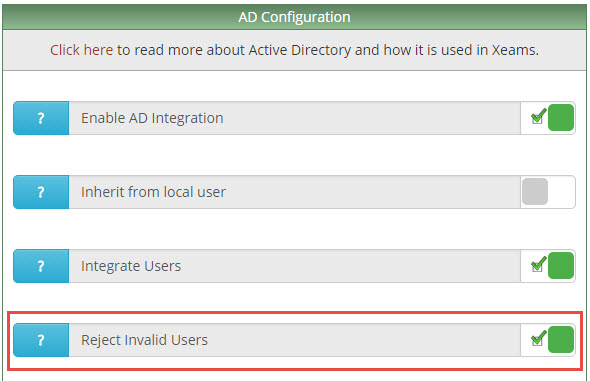Troubleshooting user count when using regular SMTP server
There are a couple of methods to fix the higher user count issue:
Click on SMTP Configuration under the Server Configuration Menu. Next, click on the relay tab. Check the option reject emails for invalid users (See image below):
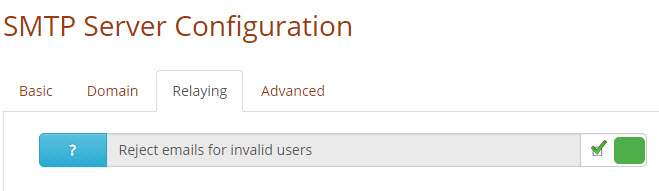
AND
Either one of the following below:
-
Add the users locally in Xeams. Please see this page for more details and instructions.
OR
-
Use the Dynamic Recipient Verification. Please see this page for more details and instructions.
OR
- Use Active Directory to reject invalid users. The following configuration must be set in order for this to work: Enable and configure integration with Active Directory and select reject invalid users (See image below):