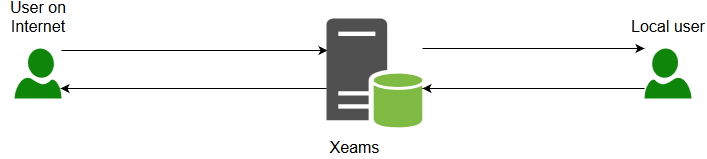Product » A free email server for Windows and Linux » Installation scenarios
Stand-alone server
Use this mode when Xeams is the only email server in your network.
Recommended Installation
- Install Xeams on a clean machine, that is not running any other email server. In other words, TCP/IP ports 25, 110, 143, 993 and 995 are free. Refer to the system requirements to see the type of machine you need.
- Add an MX record in your DNS server pointing to the host name of this installation machine.
- Create necessary users in Xeams using the Admin Console
- Use Xeams internal IP address for POP3/IMAP and SMTP server in your user's email client program.
Network Diagram