Document information
| Document ID: | 4630 |
|---|---|
| Subject: | Setting up a smart host in Xeams |
| Creation date: | 12/14/15 4:35 PM |
| Last modified on: | 7/3/25 9:31 AM |
Smart Host
A smart host is a type of mail relay server which allows an SMTP server to route e-mail to an intermediate mail server rather than directly to the recipient's server. It is important to understand that a smart host is only used for outbound emails (where destination is NOT a local domain).
There are two methods of setting up smart host in Xeams; specify ALLDOMAINS in the hosts page or modify the smarthost configuration page.
- Login to Admin Console
- Click Manage Local Host File under Server Configuration menu
- Add ALLDOMAINS for Domain Name and the IP address
for the smart host. Refer to the image below.
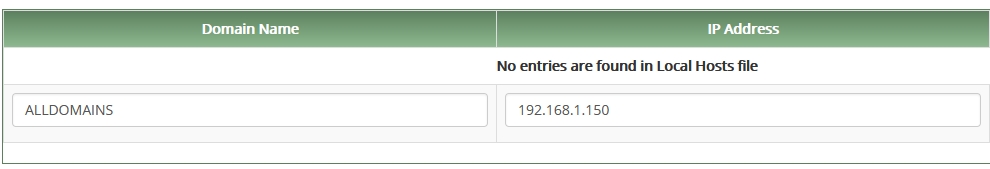
- Note that you could specify hosts names as well as IP addresses. Multiple values can be separated by a comma. Following
is a list of valid values:
192.168.1.150 outbound.yourcompany.com outbound1.yourcompany.com,outbound2.yourcompany.com outbound1.yourcompany.com:587,outbound2.yourcompany.com:587
The last example also contains a port number as 587. When this port is missing, 25 is assumed.
- Click the Add button to save
Refer to Custom Smtp Routing for advance rules.
- Login to Admin Console
- Click Server Configuration > Manage Smart Host
- Specify host, port, user ID, password and the security type expected by the smart host server. Please note that you can specify a port other than 25.
- Specify the authentication type, which includes the following options:
Authentication Type Description SMTP Authentication If specified, uses the BASIC SMTP authentication. OAuth with Microsoft This method integrates OAuth 2.0 with Microsoft. This method uses an OAuth application belonging to Synametrics Technologies in Azure. If you prefer using your own app, use the option for OAuth with other servers below. Using the Synametrics Technologies's app is easier since you don't have to do anything in your Azure portal. OAuth with Google This is similar to OAuth with other server but some of the values are hard-coded for Google. OAuth with other server Allow you to use a custom OAuth server. You must configure your OAuth server and add Xeams's URL as Authorized URLs. Xeams will display these URLs on the right. Sender filter allow you to specify either a domain name, or complete email address for this smart host. For example, when using OAuth, you may have mutliple credentials, one for every user account.
A blank value for sender filter means this filter will be used for every sender. You can only have one filter with a blank value.
- Click Save
Add a comment to this document
Do you have a helpful tip related to this document that you'd like to share with other users?
