Document information
| Document ID: | 4607 |
|---|---|
| Subject: | Subscribing to a mailing list |
| Creation date: | 12/14/15 4:35 PM |
| Last modified on: | 4/6/22 10:07 AM |
Subscribing to a mailing list
There are two ways to subscribe:- The Xeams Administrator can add an email address manually
- Users can subscribe themselves
Adding subscribers
Follow the steps below to add subscribers.- Log in to the Admin Console as administrator
- Select Manage Mailing List under the Server Configuration menu
- Click the Edit link next to the mailing list name
- Type the subscriber's email address in Add another subscriber field
- Click save. The newly added subscriber will appear below
Allowing users to add/remove themselves
Users on the Internet can subscribe/unsubscribe themselves by sending emails to special addresses. To enable this feature, check the Allow users to subscribe check box. Refer to the image below: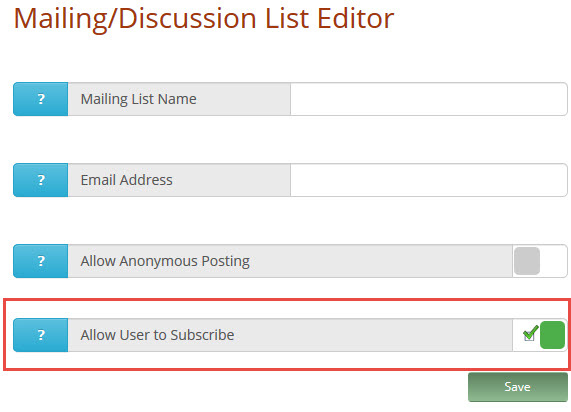
Once this option is enabled, users can send an email to:
- subscribe-MailListName@YourCompany.com to subscribe
- unsubscribe-MailListName@YourCompany.com to unsubscribe
User comments
Posted by Michael on 10/28/14 8:36 AM
Hi,
It will be also nice to setup allowed domain to subscribe.
So create new distribution list and add domains from with people can subscribe.
Add a comment to this document
Do you have a helpful tip related to this document that you'd like to share with other users?
Important: This area is reserved for useful tips. Therefore, do not post questions here. Instead, use our public forums to post questions.
