Product » A free email server for Windows and Linux » FAQ
How to contact us for support
If Xeams is installed on your machine and you have access the Admin Console, we strongly recommend that you click the Contact Support button within the Admin Console. Refer to the image below.
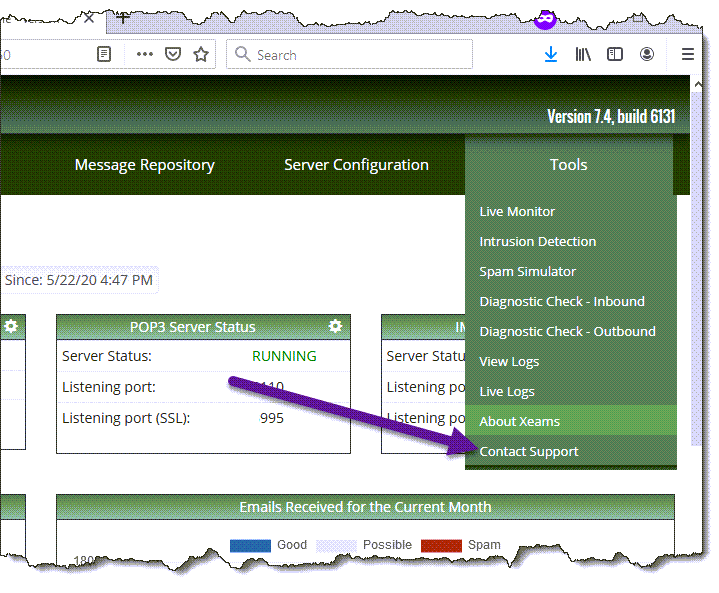
Contents of a support email message
It is very important that you use Xeams' support page to send us support related question. Aside from your message, this method sends some additional important information to our support department. For example:- Total memory usage on your server
- Configuration parameters like the JVM version
- Average load on your machine in terms of emails received.
What if Xeams does not even come up?
In cases where Xeams does not start, we recommend you send us the following information:- Xeams.log file from $INSTALL_DIR\logs folder
- Files from $INSTALL_DIR\config folder
- A description of the problem and error message
- Approximate date for your support contract purchase
